Metrics you can report back to the rest of your organization.
We want you to understand (and communicate back to the rest of your organization) how your credentials are being interacted with. Here are some numbers that Accredible provides that we recommend keeping track of and sharing regularly. If you want a reporting template, or need specific data for your reporting, contact us directly.
Basic metrics to report - Issuance
We recommend including how many credentials (certificates and/or badges) you've created in a few different time periods to show how your account activity has changed over time.
Credentials issued - last 7 days / last 30 days / all time / custom period
This lets you compare the current period of reporting to all-time numbers or the previous quarter.
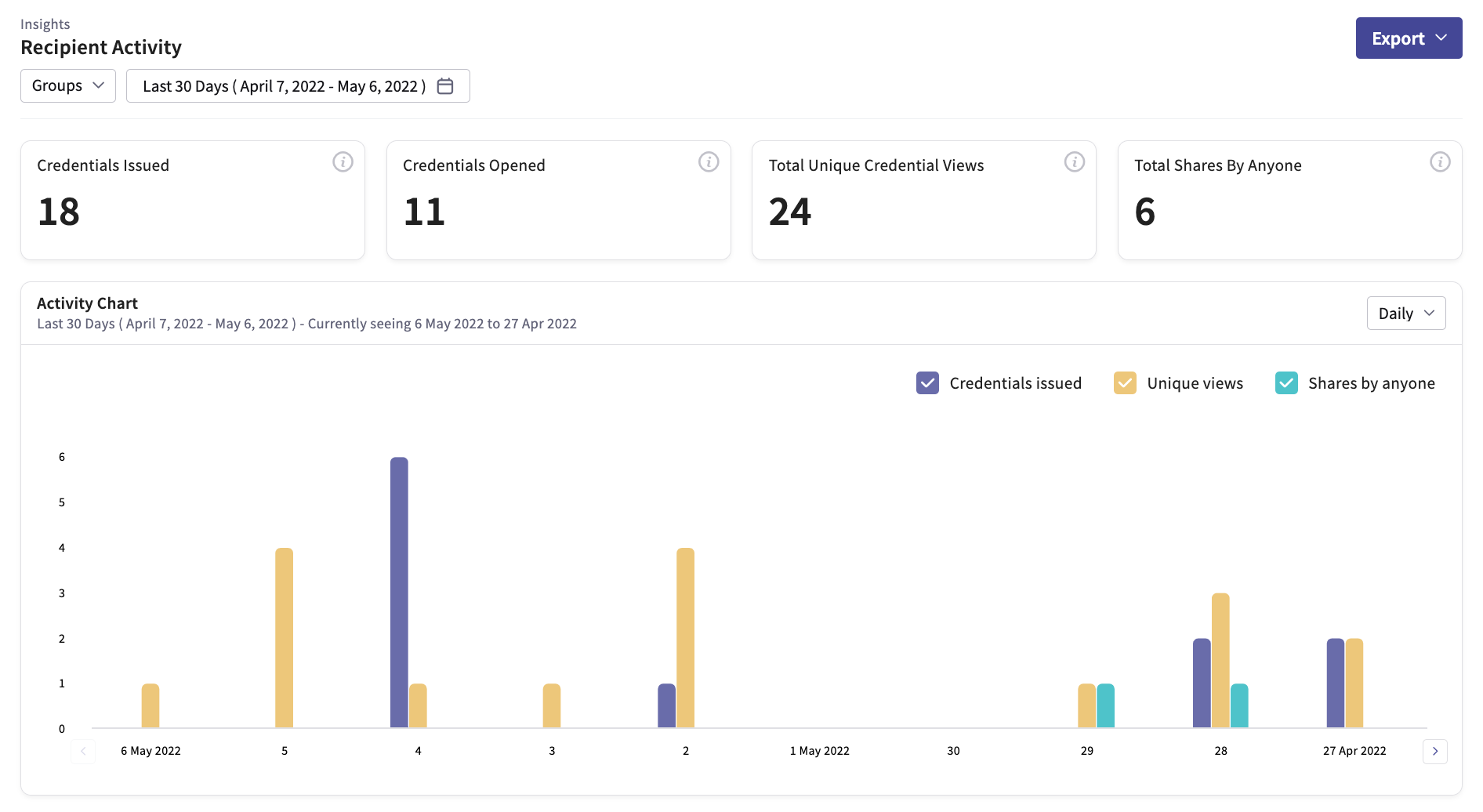
Engagement metrics
You also want to let others in your organization know how much your credential recipients are interacting with their credentials.
These can be found on the 'Engagement' tab of your analytics section. You will likely want to mention how many credentials were seen by the recipient and how many were engaged of the ones you sent.
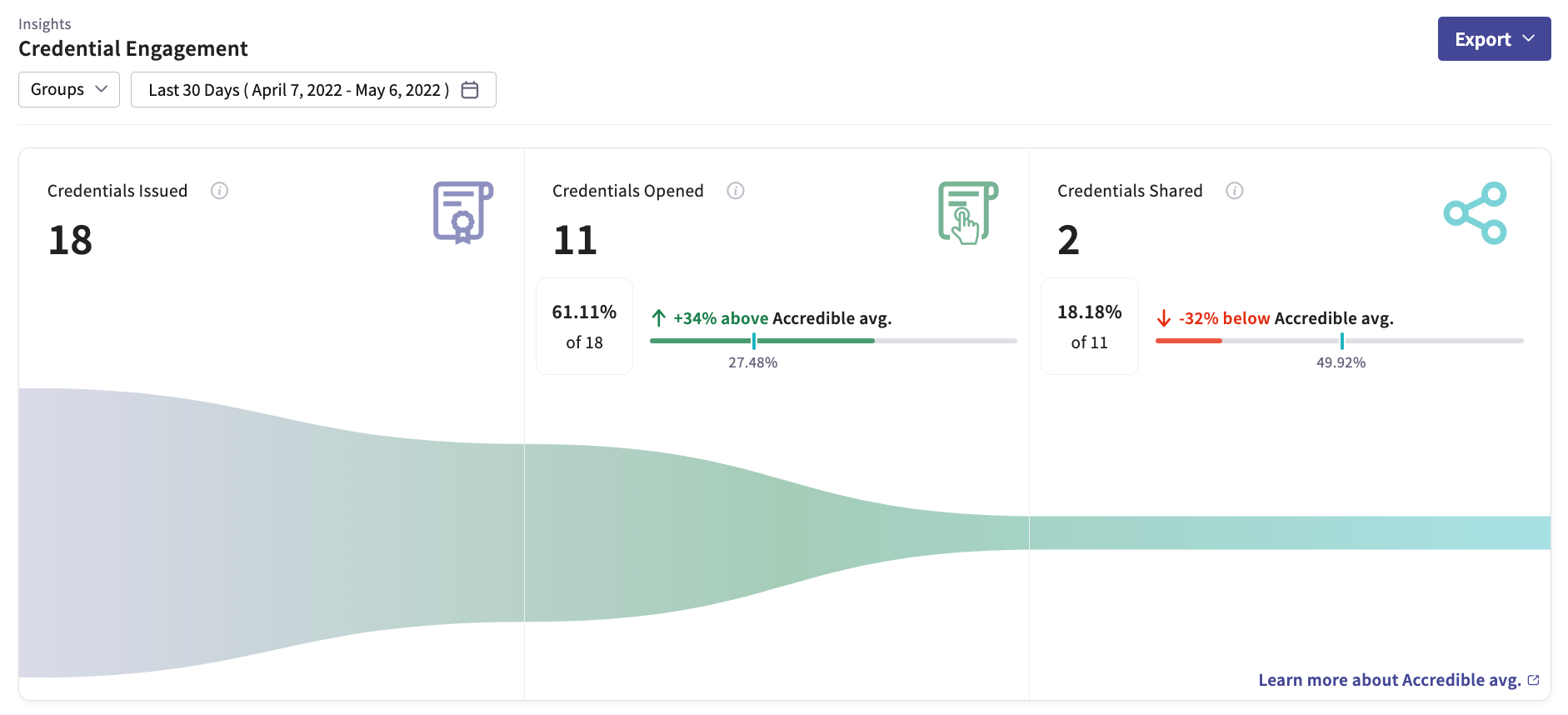
Group by group reporting
If you have particular credentials that you want to keep an eye on - new certification programs or higher-stakes certifications that take longer to earn - you may want to report on these groups in particular.
In the analytics section, you can filter by specific groups to compare your rates between groups.
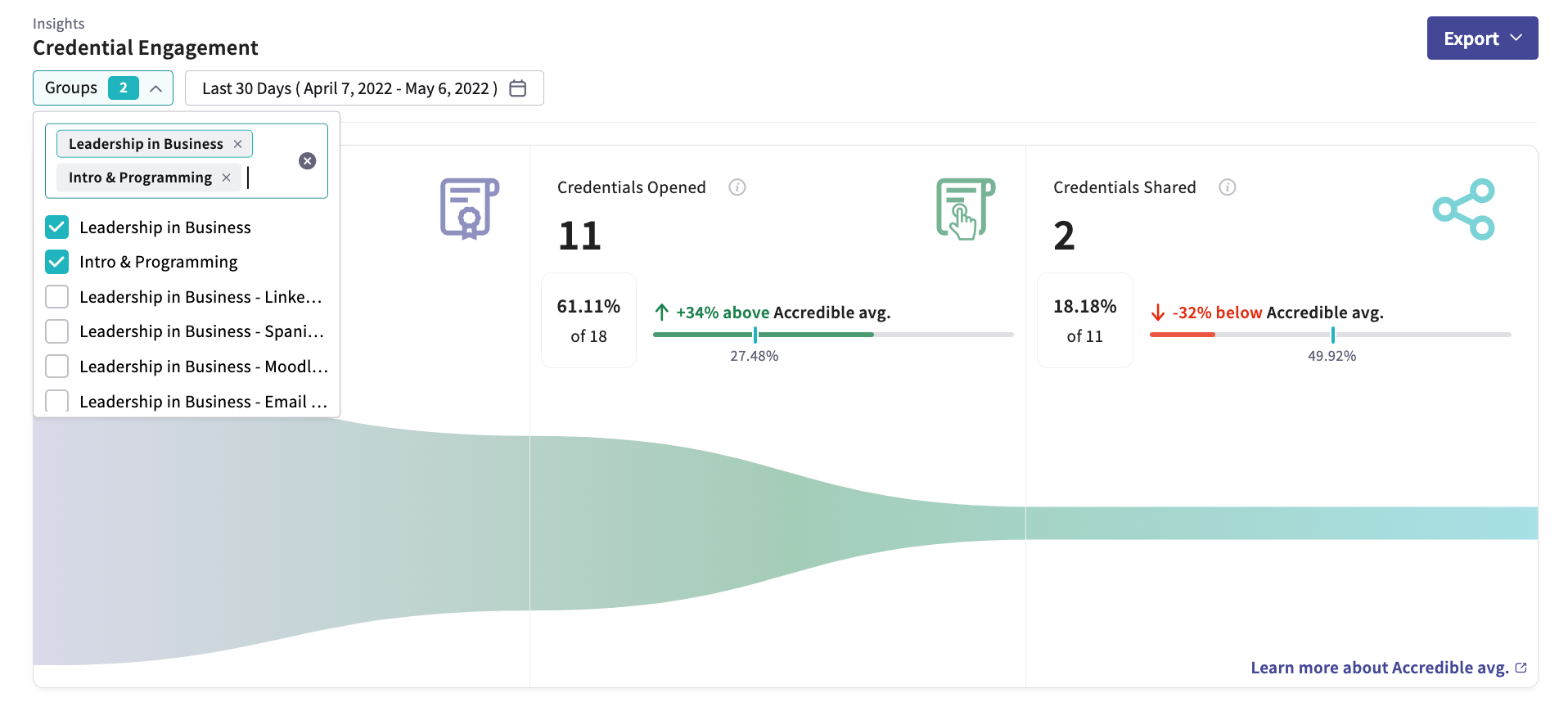
You can open multiple browser tabs for each group you want specific data on and compare them side-by-side.
Do you want specific metrics for your reporting?
We want to provide more helpful information about your credentials, so your program can continue to grow and succeed in spreading your brand.
Is there data you would like to see from Accredible that you can use to relay information to other people in your organization?
Submit a Feature Request for Analytics Dashboard
Has this article helped you? Let us know!
If you would like to tell us about any improvements you feel could be made to this page, you can email us at support@accredible.com.
