Your issuer may have published your credential as 'private,' in which case you will need to sign in to see your credentials.
Is My Credential Private?
Your credential is private if you see this message below of the credential window:
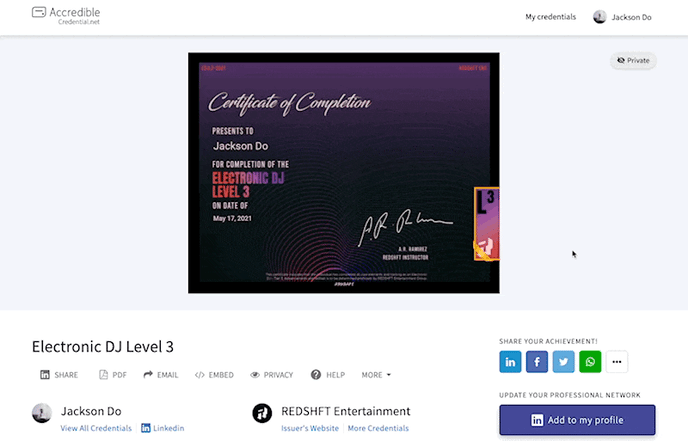
If you are trying to access your private credential without being signed into credential.net, you will get a 404 webpage.
Signing In to Your Credential
- Click on the 'Sign In' button at the top right-hand corner of your credential view
or
Navigate to www.credential.net to sign in to your credential. - Use the email address your credential was sent to and the email address you created for your credentials. If you have not yet set up a password for your credentials, use the 'Forgot password?' function to create one for yourself now.
- Once you have successfully signed in, your credential and all available options will now be visible.
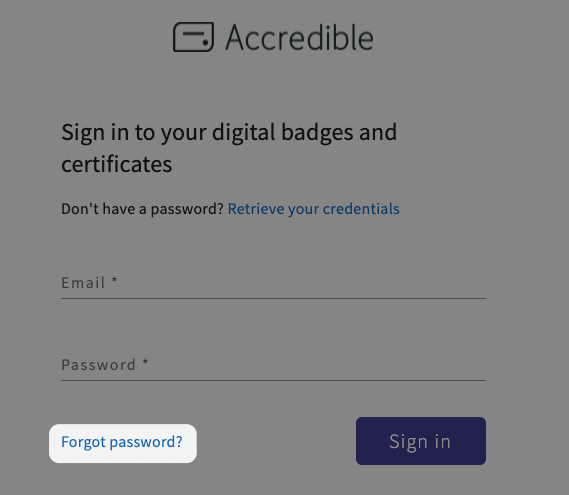
Can I Change the Privacy of my Credential?
Yes, you can do so here by following this article: How Do I Make My Credential Private/Public?
FAQs for Signing In to a Private Credential
Can't I use the login details I used for my course?
The system where your credentials are hosted is separate from the system that you used to take your course, so the login details you used for your course will not be recognized here. That said, once you have set up a login for your credentials, you will then have access to your credentials for life, whereas your login details and account with your course provider may deactivate or be lost over time.
Do I need to Sign Up?
If you have already received a credential, your account was created when your credential was published, so you do not need to sign-up for a new account. You need to set up a password for the account that already exists for you.
Has this article helped you? Let us know!
If you would like to tell us about any improvements you feel could be made to this page, you can email us at support@accredible.com
